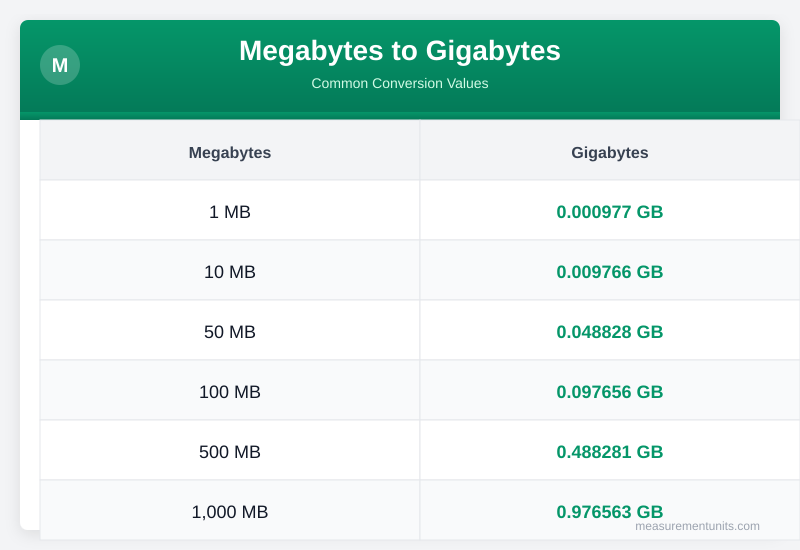Megabytes to Gigabytes Calculator
VerifiedConvert megabytes to gigabytes easily with our guide
Data Size Calculator
Convert between different data size units instantly with precise calculations
Megabytes to Gigabytes Conversion Table
Common Megabytes to Gigabytes conversion values
| Megabytes | Gigabytes |
|---|---|
| 1 MB | 0.001 GB |
| 10 MB | 0.010 GB |
| 50 MB | 0.049 GB |
| 100 MB | 0.098 GB |
| 500 MB | 0.488 GB |
| 1000 MB | 0.977 GB |
About Megabytes to Gigabytes Conversion
Looking to convert Megabyte to Gigabyte? You're in the right place. Use the calculator for quick results, or scroll down for the conversion formula.
The conversion of megabytes (MB) to gigabytes (GB) is a fundamental process in understanding data sizes in the digital world. This process is rooted in the difference between binary and decimal systems. Computers use the binary system, which is based on powers of 2, whereas humans typically use the decimal system, based on powers of 10.
This discrepancy leads to differences in how data sizes are perceived and calculated. For instance, 1 GB in binary (base 2) equals 1,073,741,824 bytes, but in decimal (base 10) notation, it's often rounded to 1 billion bytes for simplicity.
The evolution of computer storage has made these conversions increasingly important. From the early days of floppy disks and megabyte-sized storage, we have moved to terabyte-sized hard drives and cloud storage solutions. Understanding how to convert between different units of data size, like megabytes to gigabytes, is crucial for managing storage capacity, planning network infrastructure, and optimizing file sizes.
7 GB in size when stored on a DVD, but this same file might be compressed to a smaller size for online streaming, highlighting the need to understand data conversion for efficient data handling.
The reason these conversions matter in technology is not just about understanding how much space your files take up, but also about precision in storage and data transfer rates. In software development, for instance, being able to accurately gauge the size of data sets is crucial for optimizing program performance and user experience. Furthermore, in digital media, converting between MB and GB helps in understanding video and audio file sizes, which is essential for editing, streaming, and storing content efficiently.
The precision of these conversions is also vital. While for casual use, rounding and approximations might suffice, in professional and technical applications, exact conversions can make a significant difference. For example, in backup planning, underestimating the size of data might lead to insufficient storage space, while overestimating could waste resources.
Thus, understanding the exact conversion factor and how to apply it accurately is key to efficient data management.
Historically, the need for standardization in data measurement has led to the establishment of the International Electrotechnical Commission (IEC) standards, which distinguish between the decimal and binary prefixes. This distinction is crucial for avoiding confusion, especially in technical and scientific contexts where precision is paramount. The IEC standards provide a clear guideline for converting between units like MB and GB, ensuring consistency and accuracy in data measurement across different fields and applications.
Conversion Methods
The exact conversion factor from megabytes to gigabytes is based on the definition that 1 gigabyte equals 1,024 megabytes. This is because, as mentioned, computers use a binary system, and 1,024 (2^10) is the binary equivalent closest to 1,000 in the decimal system. To convert MB to GB, you divide the number of megabytes by 1,024.
For example, to convert 8,192 MB to GB, you calculate 8,192 / 1,024 = 8 GB.
There are multiple calculation methods, including using conversion tools or software, which can automatically perform the calculation for you. For manual calculations, the formula is straightforward: GB = MB / 1,024. For instance, if you have a file that is 16,384 MB and you want to know its size in GB, you would calculate 16,384 / 1,024 = 16 GB.
Step-by-step examples with real measurements help illustrate the process. For example, if you are planning to buy a new external hard drive and your computer has 65,536 MB of data, to find out how many GB that is, you divide 65,536 by 1,024, which equals 64 GB. This means you would need at least a 64 GB hard drive to store all your data.
Approximation techniques can be useful for quick estimates. Since 1,024 is close to 1,000, a common approximation is to divide by 1,000 for a rough estimate. While this method is less accurate, it can be helpful for mental math shortcuts.
For instance, approximating 8,192 MB to GB would be about 8 GB (using the exact conversion it's exactly 8 GB, but with approximation, you might slightly under or overestimate).
Understanding when precision matters versus when approximations are sufficient is crucial. In most everyday applications, such as estimating storage needs for personal files, approximations may be good enough. However, in professional settings like software development, network engineering, or data analysis, precise conversions are critical.
Common conversion mistakes to avoid include confusing binary and decimal prefixes and not accounting for the exact conversion factor of 1,024.
Practical Applications
In computer storage, understanding MB to GB conversions is essential for purchasing the right size of hard drives, solid-state drives (SSDs), or cloud storage plans. For example, if a laptop comes with a 512 GB SSD, and you have 256,000 MB of data, you can convert this to GB (256,000 / 1,024 = 250 GB) to determine if the laptop's storage can accommodate your data.
Network bandwidth and data transfer speeds are also areas where these conversions are critical. If a network can transfer data at a rate of 1 GB per second, knowing how many MB this equates to (1,024 MB per second) can help in planning and optimizing data transfer processes, especially in high-speed networks or data centers.
File compression is another area where MB to GB conversions play a significant role. Compressing files from, say, 10 GB to a smaller size involves understanding the original file size in MB or GB and the compression ratio to determine the final size. This is particularly relevant for online storage services and streaming platforms where storage and bandwidth costs are directly related to file sizes.
Backup planning is a critical application where accurate data size conversions are vital. Underestimating the size of data can lead to insufficient backup storage, while overestimating can lead to wasted resources. For instance, if a database is 32,768 MB in size, converting this to GB (32,768 / 1,024 = 32 GB) helps in planning the appropriate backup storage solution.
In software development, understanding how to convert between MB and GB is essential for optimizing software performance, especially in applications that handle large amounts of data. For digital media, converting file sizes helps in planning storage for video editing projects, streaming services, and cloud backups. For example, a 4K video file might be several GB in size, and converting between MB and GB helps in understanding storage and bandwidth requirements for such files.
Megabytes to Gigabytes Conversion Chart