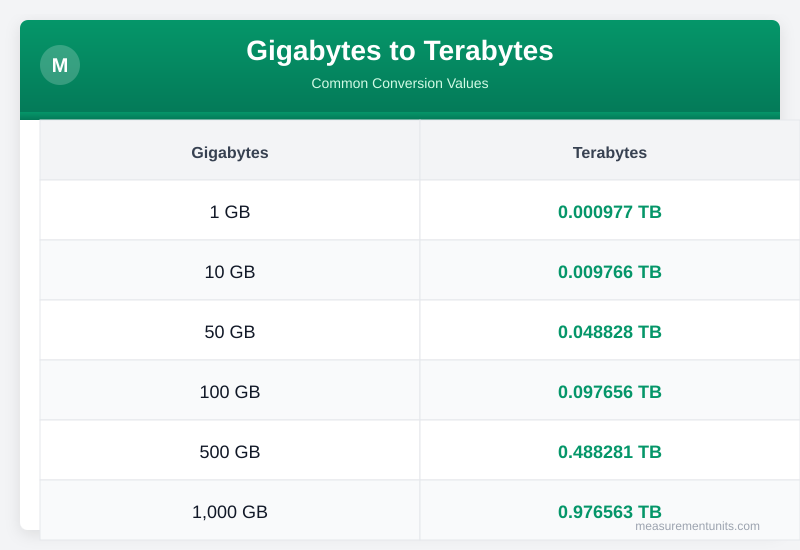Gigabytes to Terabytes Calculator
VerifiedConvert GB to TB with precision, learn why data size conversions matter in tech
Data Size Calculator
Convert between different data size units instantly with precise calculations
Gigabytes to Terabytes Conversion Table
Common Gigabytes to Terabytes conversion values
| Gigabytes | Terabytes |
|---|---|
| 1 GB | 0.001 TB |
| 10 GB | 0.010 TB |
| 50 GB | 0.049 TB |
| 100 GB | 0.098 TB |
| 500 GB | 0.488 TB |
| 1000 GB | 0.977 TB |
About Gigabytes to Terabytes Conversion
Gigabyte and Terabyte measure the same thing differently. This tool bridges the gap so you don't have to do the math yourself.
The conversion of gigabytes (GB) to terabytes (TB) is a fundamental process in understanding and managing data in the digital age. This conversion is based on the binary system, where 1 terabyte is equal to 1024 gigabytes, unlike the decimal system, where the conversion would be 1 terabyte equals 1000 gigabytes. Understanding this distinction is crucial in accurately assessing storage needs and capacities in various technological contexts.
The evolution of computer storage has seen significant advancements, from kilobyte-sized floppy disks to terabyte-sized solid-state drives. This progression highlights the growing demand for larger, faster storage solutions. The ability to convert between different units of data measurement, such as from gigabytes to terabytes, is essential for planning, managing, and optimizing storage systems.
7 gigabytes of data can help in planning how many DVDs are needed to store a collection of terabytes of data.
Conversions between data sizes, like gigabytes to terabytes, are critical in various technological applications. They help in determining the storage capacity needed for a project, the bandwidth required for data transfer, and the time it will take to download or upload files. For example, in digital media, understanding that a 4K video can occupy around 100 gigabytes per hour of footage is vital for planning storage and transmission needs.
This knowledge ensures that the selected storage solution can accommodate the project's requirements without running out of space or experiencing bottlenecks in data transfer.
The precision of these conversions is also important, especially in contexts where small discrepancies can significantly impact overall performance or storage capacity. The binary system's use of powers of 2 (2^10 = 1024) for defining storage units means that conversions are not always straightforward. This is why understanding the conversion factor (1 TB = 1024 GB) and how to apply it accurately is key.
For practical purposes, approximations may suffice, but in planning and development stages, precise calculations are indispensable to avoid underestimating or overestimating storage needs.
Historically, the development of larger storage units has been driven by the need for more efficient data handling. From the early days of computing to the current era of big data and cloud storage, the ability to convert between different data sizes has been crucial. This skill allows users and developers to navigate the complexities of data storage and transmission with ease, ensuring that projects are adequately supported by the underlying infrastructure.
As technology continues to evolve, the importance of data size conversions will only continue to grow, making it an essential skill for anyone involved in the tech industry.
Conversion Methods
The exact conversion factor from gigabytes to terabytes is based on the definition that 1 terabyte equals 1024 gigabytes. This conversion can be performed through simple division: the number of gigabytes divided by 1024 equals the number of terabytes. For example, to convert 5120 gigabytes into terabytes, you would divide 5120 by 1024, which equals 5 terabytes.
There are multiple methods to calculate GB to TB conversions, including using online conversion tools, spreadsheets, or manual calculations. For manual calculations, knowing the conversion factor is key. ) involves a multiplication by 1024.
Step-by-step examples can help illustrate the process. For instance, if you have 4096 gigabytes of data and want to know how many terabytes that is, you would divide 4096 by 1024, which equals 4 terabytes. This calculation can be broken down into simpler steps by first converting gigabytes to megabytes (1 GB = 1024 MB), then megabytes to terabytes, though direct conversion is more efficient.
Approximation techniques can also be used for quick estimates. For instance, rounding the conversion factor to 1000 (instead of 1024) can provide a close enough estimate for many non-critical applications. However, this method can introduce errors, especially in large-scale data storage planning.
Mental math shortcuts, such as recognizing that 1000 gigabytes are roughly a terabyte, can be useful for rapid assessments but should be used cautiously to avoid significant discrepancies.
Precision matters in contexts like software development, where accurately estimating data storage needs is crucial for optimizing performance. In contrast, approximations might suffice for casual file storage planning. Common conversion mistakes to avoid include confusing the binary and decimal systems, leading to under or overestimation of storage capacities.
Understanding when precision is required and when approximations are acceptable is vital for efficient data management.
Practical Applications
In computer storage, converting between gigabytes and terabytes is essential for selecting the appropriate hardware for a project. For example, knowing that a certain model of hard drive offers 2 terabytes of storage can help in determining if it can hold a collection of approximately 2048 gigabytes of files.
Network bandwidth planning also relies on data size conversions. 27 hours) helps in planning data transfer operations and allocating sufficient time and resources.
File compression algorithms often report savings in terms of gigabytes or terabytes. Converting between these units can help in assessing the effectiveness of compression and planning storage post-compression. For instance, if a compression tool reduces a 10 terabyte dataset to 5 terabytes, understanding this conversion can help in evaluating the tool's efficiency.
Backup planning is another critical area where data size conversions are vital. Knowing the total storage needed for backups in terabytes can help in selecting appropriate backup solutions and ensuring that they can accommodate the required data volume. This might involve converting the total dataset size from gigabytes to terabytes to match the capacity of the backup media or cloud storage service.
In software development, accurate data size conversions are necessary for optimizing database performance and storage efficiency. Developers must often convert between different data sizes to ensure that their applications can handle the expected volume of data without performance issues. This includes planning for scalability and ensuring that the storage solution can grow with the application's needs, often involving conversions between gigabytes and terabytes to accurately assess and plan for future demands.
Gigabytes to Terabytes Conversion Chart